***NOTE - Version 2 training is now online. The lessons below are version 1 which are 100% current however in version 2 you have access to everything here and so much more so I highly recommend you go through version 2 lessons. Version 1 will remain online for 30 days.
SUPER IMPORTANT UPDATE! - Do NOT set the option to "Keep Trying on TX fail" as when it goes to buy or sell a token and there is an error it will keep retrying and retrying and charge you a fee each time. If you have something setup wrong it could potentially drain your wallet! The best option till the developer fixes this is to really research the tokenomics to make sure the slippage is correct. That is usually the problem when it fails. Some coins need a higher slippage like 3 to 12% or it will fail. One thing you can do is do a test buy through Trade butler of say $5 and then sell of $5 just to make sure there are no errors.
Everyone should go into the Trade Butler Discord channel and request this feature. (Don't tell them you are with CSP). Just tell them that they really need to add a "Keep Trying on Tx Fail X amount of times"
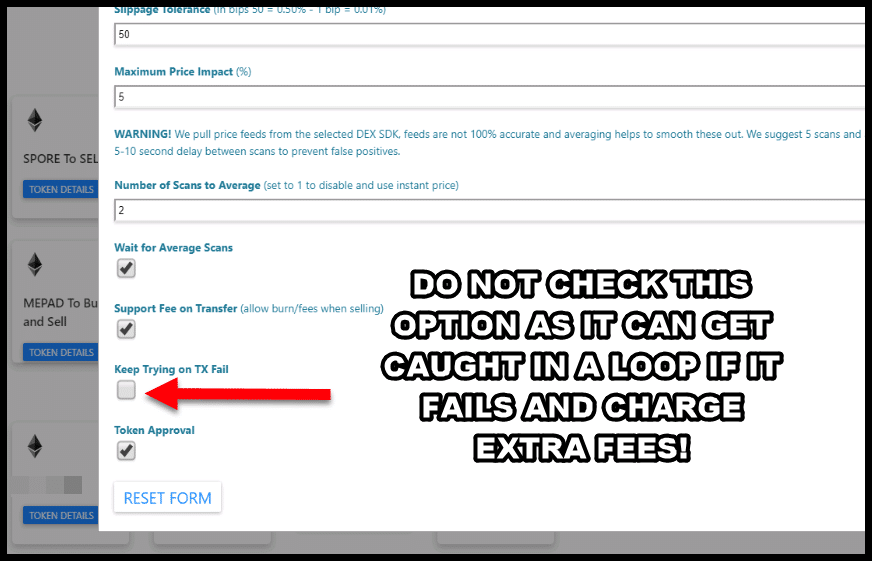
CORRECTION IN THE VIDEO ABOUT SLIPPAGE
In the video I say that a 10% Slippage would be 10,000 That is incorrect. It is 1,000 so take off one zero from what I showed in the video
.05% = 50
1% = 100
10% = 1000
Here are their instructions on how to use Trade Butler Bot on BSC (PancakeSwap)
https://tradebutler.medium.com/how-to-use-trade-butler-bot-on-bsc-6ed5c042d4a0
Here is a video setup guide from the developer
Note a few mastermind members have reported after downloading the .zip file it would not unzip properly using the build in Windows 10 unzip tool. They were able to get it to unzip with Winrar.
There are 3 Levels of Trade Butler Bot.
To use the Bot you need to HOLD the bTBB token in our Meta Mask Wallet. Later if you don't want to use this bot you can trade them out so essentially you and not paying... think of it rather like a deposit you can get back.
The bTBB token you must hold to use Trade Butler Bot is contract
0xb1ac5dac9099fda18390901371ce03c5ec637c89
or use this link here:
The 3 levels are these:
Part Time Butler - Hold 1 bTBB token
Full Time Butler - Hold 4 bTBB tokens
Most people will use Part Time or Full time to start with. You can buy the bTBB token on v2 of PancakeSwap for these levels HOWEVER lets read about the highest level.
The highest level is ONLY for people that want to trade more then 10 tokens at a time AND use the Mempool sniper. (Super Advanced Feature)
Live In Butler - Hold 8 bTBB tokens HOWEVER if you are going to get this version it's better to STAKE 3 LP tokens and you must do this on PancakeSwap v1. And you have to use this link to STAKE
https://vibrant-tereshkova-6b8f32.netlify.app/#/pool
I had a talk with the developer and it took me forever to figure this part out. In 3 months (Aug 2021) he might be moving this link to v2
Which version should you use? Start with the level you want. Most should pick Part Time Butler or Full Time Butler. Note that Part Time Butler does not have the Stop Loss feature however you can do something similar by setting your SELL to the amount that you would sell if it's dropping.
You can always upgrade to a different level later.
The price for bTBB fluctuates. When I took this screenshot it was $178.29 USD but I've seen it as high has $200 and has low as $160. Remember you are just holding it like a deposit.
